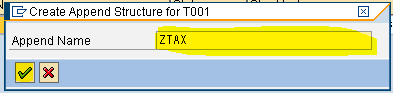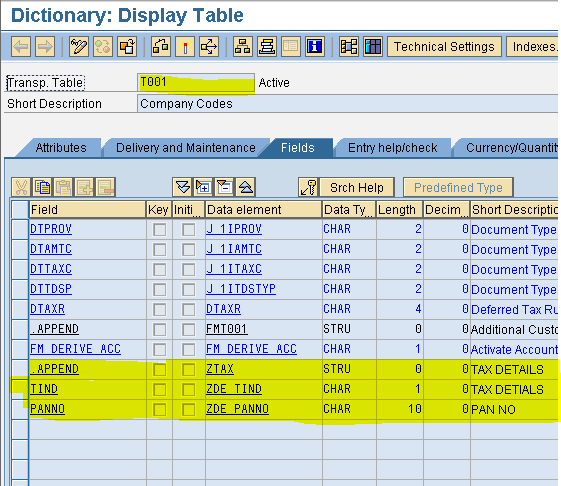ADDING ADDITIONAL FIELDS TO STANDARD DATABASE TABLE THROUGH APPEND STRUCTURE :
1. Execute SE11.
2. Select the radio button "database table".
3. Provide the table name ( Eg: T001 ).
4. Click on display button.
5. Click on Append structure in the application tool bar.
6. Click on Create Append button.
7. Provide the Append Structure name ( Eg: ZTAX ).
8. Provide short description ( Eg: TAX DETAILS ).
9. Provide component and component type ( Data element ).
10. Double click on Data element. Click on Yes. Click on Yes. Save
11. Provide short description ( Eg: TAX DETAILS ).
12. Provide domain name ( Eg: ZDM_TIND ).
13. Double click on Domain. Click on save. save. Click on Yes.
14. Provide short description ( Eg: TAX DETAILS ).
15. Provide data type ( Eg: CHAR ) and length ( Eg: 1 ).
16. Save, Check and Activate the domain.
17. Click on back.
18. Save, Check and Activate the data element.
19. Click on back.
20. Repeat the same steps for all the fields.
For PANNO ( ZDE_PANNO, ZDM_PANNO, CHAR, 10 ).
21. Save, Check and Activate the structure.
22. Now the append structure in T001 is as follows.
1. Execute SE11.
2. Select the radio button "database table".
3. Provide the table name ( Eg: T001 ).
4. Click on display button.
5. Click on Append structure in the application tool bar.
6. Click on Create Append button.
7. Provide the Append Structure name ( Eg: ZTAX ).
8. Provide short description ( Eg: TAX DETAILS ).
9. Provide component and component type ( Data element ).
10. Double click on Data element. Click on Yes. Click on Yes. Save
11. Provide short description ( Eg: TAX DETAILS ).
12. Provide domain name ( Eg: ZDM_TIND ).
13. Double click on Domain. Click on save. save. Click on Yes.
14. Provide short description ( Eg: TAX DETAILS ).
15. Provide data type ( Eg: CHAR ) and length ( Eg: 1 ).
16. Save, Check and Activate the domain.
17. Click on back.
18. Save, Check and Activate the data element.
19. Click on back.
20. Repeat the same steps for all the fields.
For PANNO ( ZDE_PANNO, ZDM_PANNO, CHAR, 10 ).
21. Save, Check and Activate the structure.
22. Now the append structure in T001 is as follows.