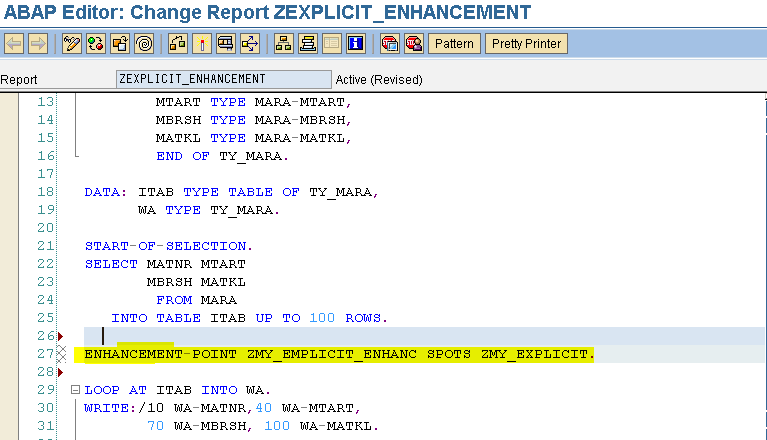ENHANCEMENT POINTS
Enhancement points are nothing but empty places / empty slots where we can add our code to extend the standard SAP software.
These are not SUB-ROUTINE / FUNCTIONS / METHODS , But these are a ENHANCEMENT POINTS (New technology).
EXPLICIT ENHANCEMENT
Explicit Enhancement are of 2 types.
1. Enhancement Point : Here we can add additinal functionality to our program, and then our program executes with enhanced function.
2. Enhancement Section : Here our program wont be executed , the enhanced program will execute.
EXAMPLE
This Custom programs displays the output with no headings.Now we will create a EXPLICIT ENHANCEMENT POINT with header information.
BEFORE ENHANCEMENT :
OUTPUT:
Now we will work on EXPLICIT ENHANCEMENT.
STEP 1
Place the cursor where we need to create ENHANCEMENT POINT.
Just right Click On it.
Now provide ENHANCEMENT POINT NAME.
Select the radio button CODE.
Provide the ENHANCEMENT SPOT name as below.
Click on Continue.
ENHANCEMENT POINT will be created in our program.
Now click on the ENHANCE icon .
Now Right on our enhancement point and choose enhancement -> create.
Provide the ENHANCEMENT IMPLEMENTATION name as below.
Click on Continue.
Now write the logic.
ACTIVATE the ENHANCEMENT.
Now the OUTPUT will be:
HEN
Enhancement points are nothing but empty places / empty slots where we can add our code to extend the standard SAP software.
These are not SUB-ROUTINE / FUNCTIONS / METHODS , But these are a ENHANCEMENT POINTS (New technology).
EXPLICIT ENHANCEMENT
Explicit Enhancement are of 2 types.
1. Enhancement Point : Here we can add additinal functionality to our program, and then our program executes with enhanced function.
2. Enhancement Section : Here our program wont be executed , the enhanced program will execute.
EXAMPLE
This Custom programs displays the output with no headings.Now we will create a EXPLICIT ENHANCEMENT POINT with header information.
BEFORE ENHANCEMENT :
OUTPUT:
Now we will work on EXPLICIT ENHANCEMENT.
STEP 1
Place the cursor where we need to create ENHANCEMENT POINT.
Just right Click On it.
Now provide ENHANCEMENT POINT NAME.
Select the radio button CODE.
Provide the ENHANCEMENT SPOT name as below.
Click on Continue.
ENHANCEMENT POINT will be created in our program.
Now click on the ENHANCE icon .
Now Right on our enhancement point and choose enhancement -> create.
Provide the ENHANCEMENT IMPLEMENTATION name as below.
Click on Continue.
Now write the logic.
ACTIVATE the ENHANCEMENT.
Now the OUTPUT will be:
HEN